Jan 29, 2014
Jan 16, 2014
[MGT315] Name and topic - POSTER
Asyirah - dua n tips
Nana - hadith n quote
Akma - Al Quran n tips
Syahirah - Hadith n dua
Mimi - quote n tips
Izzat - dua n hadith
Munirah - Al Quran n tips
Wani - Hadith n dua
Helmi - dua n Hadith
Sutan - Quran n qoute
Sofia - quote n tips
Alia - Al Quran n quote
Suhaila - tips n Hadith
Ija - Al Quran n quote
Hajar - Al Quran n tips
Hawa - quote n Hadith
Shafikah - tips n quote
Intan - Hadith n Al Quran
Syahirah - dua n quote
Salmah - tips n Al Quran
Hamira - quote n tips
Aqilah - Hadith n dua
Ain - Al Quran n tips
Zulaika - Hadith n dua
Izzati - dua n tips
Wahida - Al Quran n Hadith
[TUTORIAL] BannerSnack - Free Flash Editor online
BannerSnack boleh dapat di sini: http://www.bannersnack.com/banner-maker/software/
 |
| Pengguna boleh signin dengan menggunakan profil Facebook |
Kini untuk mereka banner dengan fungsi flash boleh dilakukan secara atas talian. Gunakan BannerSnack yang menawarkan pelbagai fungsi tersedia dalam perisiannya.
1. Kita perlu tahu apa yang ingin kita reka. BannerSnack menawarkan ciri-ciri slaid yang kita boleh tambah kesan-kesan khas bagi perkataan, imej, butang dan sebagainya
- bagi banner ini saya menggunakan 4 slaid yang ditambah kesan khas dan dikekalkan untuk setiap slaid.
- 3 banner seterusnya saya tambah kotak pada setiap slaid yang diubah kedudukan dan saiznya.
2. Namun sebagai pengguna percuma, banner anda akan datang bersama logo BannerSnack.
 |
| Hasil banner yang disiapkan sedia disalin kodnya (embed code), pengguna diberi pilihan untuk memilih pakej yang lebih baik dengan bayaran tertentu. |
3. Kod yang telah disalin boleh ditampal di mana-mana laman yang mengandungi fungsi HTML (html fragment code)
4. Berikut adalah hasil banner yang siap dihasilkan bersama iklan oleh BannerSnack (tentu sekali kerana ianya direka secara PERCUMA).
Jan 15, 2014
[MGT 315] Fabric Innovation Project - REPORT FORMAT
Format of report
Cover - [center]
- Official logo of UiTM
- MGT 315
- Mini Innovation Project [name of your collection/theme]
- List of student name with ID
- Group
- Submission date
Table of content
- No. content and page
1.0 Introduction
- Brief background of project
- Identify the main problem face by consumers/ customers/ users - explain why you introduce this cloth
- Describe about your research done try to solve the problem
- Explain your final solution after brainstorm session
- Delegation of work [list your group member with job details]
2.0 Product / Collection
- Explain in details on core benefits
- Name of the product / brand name - explain why you choose the name
- Slogan
- Special features / design
- Please include the original sketch (the idea you have in your mind)
3.0 Production process
- List and measurement detail of materials with photo
- Step by step to finish the product with photo
[separate the process based on part/ department e.g. Dress 1. main shirt, 2. sleeves 3. belt 4. finishing/ decoration]
- Photo of finished product [front, side and rear view]
- Photo for fashion magazine [wear by model]
4.0 Marketing strategy
- Identify your target market (your target customer to buy this product - please justify)
- Identify cost and market price (show the complete calculation)
- Explain your selling strategy - FACEBOOK make use your photo for fashion magazine
- Sample of advertisement [sample of banner / bunting / pamphlet / flyer]
- Photo of your collection [mix and match = 3 styles]
5.0 Conclusion
- Summary the whole process preparing this project
- Expectation / mission to make this project successful
- Promise to potential customers/ users
6.0 Reference
- Please apply APA format for reference
Cover - [center]
- Official logo of UiTM
- MGT 315
- Mini Innovation Project [name of your collection/theme]
- List of student name with ID
- Group
- Submission date
Table of content
- No. content and page
1.0 Introduction
- Brief background of project
- Identify the main problem face by consumers/ customers/ users - explain why you introduce this cloth
- Describe about your research done try to solve the problem
- Explain your final solution after brainstorm session
- Delegation of work [list your group member with job details]
2.0 Product / Collection
- Explain in details on core benefits
- Name of the product / brand name - explain why you choose the name
- Slogan
- Special features / design
- Please include the original sketch (the idea you have in your mind)
3.0 Production process
- List and measurement detail of materials with photo
- Step by step to finish the product with photo
[separate the process based on part/ department e.g. Dress 1. main shirt, 2. sleeves 3. belt 4. finishing/ decoration]
- Photo of finished product [front, side and rear view]
- Photo for fashion magazine [wear by model]
4.0 Marketing strategy
- Identify your target market (your target customer to buy this product - please justify)
- Identify cost and market price (show the complete calculation)
- Explain your selling strategy - FACEBOOK make use your photo for fashion magazine
- Sample of advertisement [sample of banner / bunting / pamphlet / flyer]
- Photo of your collection [mix and match = 3 styles]
5.0 Conclusion
- Summary the whole process preparing this project
- Expectation / mission to make this project successful
- Promise to potential customers/ users
6.0 Reference
- Please apply APA format for reference
POWTOON - online website to create free, cool, and awesome animated video
Introduce you the Powtoon - http://www.powtoon.com/
 |
| Make use Powtoon to create a creative montage, exciting video, even distinguished presentation slide - All you need is CREATIVITY |
PowToon is video animation software that makes creating engaging, interesting and exciting animated videos extremely easy and affordable. PowToon enables „average people” with no design or technical skills to put together presentations with „wow-factor” within just 20-30 minutes. You can use it for creating
- marketing videos
- explainer videos
- sales videos
- “infographic” videos
- educational videos
- and other presentations.
All in all, it makes reaching people and making an impression on them far easier than regular presentation tools such as MS PowerPoint.
Get know Powtoon Company
PowToon is a company which sells cloud-based software (SaaS) for creating animated presentations and animated videos.[1] PowToon was founded in January 2012. The company released a beta version in August 2012 and has seen fast subscriber growth since.[2]
Powtoon uses an Adobe Flex engine to generate an XML file that can be played in the Powtoon online viewer, exported to YouTube or downloaded as an MP4.[2]
PowToon is also available on the Google Chrome Store and has an application on Edmodo.com. In December 2012 PowToon secured $600,000 investment from LA based Venture Capital firm Startup Minds.[3]
In February 2013 PowToon introduced a Free account option allowing anyone to create animated videos that can be exported to YouTube for free. The free videos include the PowToon branding and users need to pay to remove it.
 |
| Powtoon sound manager enable the users to add and manage voice over more easier. |
 |
| Powtoon appears e in it's template face |
Know Powtoon better, HERE are the related links
Video (Youtube) http://www.youtube.com/user/PowToon
[Poster] Name + Topic
MGT 315
BM112 5F
January 16, 2014
Afiq - dua n quotation
Zul - dua n Hadith
Zahari - dua n tips
Amir - tips n quotation
Rara - dua n tips
Ramizah - Al Quran n Hadith
Hidayah - tips n quotation
Suhaila - dua n tips
Saerah - Al Quran n quotation
Nia - dua n Al Quran
Lily - tips n Hadith
Diya - Hadith n tips
Diba - Quotation n Al Quran
Zati - dua n tips
Mira - dua n tips
Nad - Al Quran n Hadith
absent
Ros
Liya
Syahirah
BM112 5F
January 16, 2014
Afiq - dua n quotation
Zul - dua n Hadith
Zahari - dua n tips
Amir - tips n quotation
Rara - dua n tips
Ramizah - Al Quran n Hadith
Hidayah - tips n quotation
Suhaila - dua n tips
Saerah - Al Quran n quotation
Nia - dua n Al Quran
Lily - tips n Hadith
Diya - Hadith n tips
Diba - Quotation n Al Quran
Zati - dua n tips
Mira - dua n tips
Nad - Al Quran n Hadith
absent
Ros
Liya
Syahirah
[MGT 315] Design Graphic Poster
Graphic Poster
Theme: Good Things First
Task mode: Individual
Mark: 5 marks
Software: MS Powerpoint, Adobe Indesign, Adobe Illustrator, etc.
Requirement
Each of you need to design 2 graphic posters.
Please state your source if appropriate.
e.g. Al Quran verse - state the chapter and verse number
Source
1. Al Quran
2. Al Hadith
3. Bahasa or English quotation
4. Tips
5. Supplication / Dua
Content of the poster
1. Motivation
2. Academic/ Study
3. Finance
4. Life experience
5. Entrepreneurial
6. Family/ School
Submission
Upload your poster in our Facebook page before or at 31st January 2014
Your creativity is needed to complete this task:
Play with image + test + colour + tone + technique + etc
Good luck.
Jan 14, 2014
[MGT315] Idea-idea di pasaran
Assignment 315
Mark: 30%
Task mode: Group work
Objective:
1. To encourage student to apply creative and critical thinking skill in creating Syariah Compliance attire collections made form any old fabrics.
2. To utilize the social media influence in business industry as well as make use the technology effectively.
3. To employ business practices and knowledge in the fashion and textile industry.
Requirements (it a MUST):
1. Prepare at least 3 pieces of attire including main cloth and accessories
3. Apply creative thinking to transform the design, and patent to produce practical and usable end product.
4. Syariah compliance.
3. Apply creative thinking to transform the design, and patent to produce practical and usable end product.
4. Syariah compliance.
[VIDEO] Merakam suara untuk "naration"
Sekiranya anda mahu memasukkan sedikit maklumat tambahan yang boleh ditunjukkan dalam video seperti gambar, statistik, jadual, diagram, keratan akhbar yang diambil dari sumber lain maka itu dipanggil "naration". Untuk merakam "narration" yang memerlukan gabungan suara dan gambar perlukan sedikit kreativiti dengan keterbatasan yang ada.
Tip ini saya menggunakan Powerpoint sahaja, kerana ia memberikan kita kebebasan menjadi kreatif sekiranya pengetahuan menghasilkan video kita adalah sangat terbatas.
1. Langkah pertama yang boleh kita gunakan adalah mengumpulkan terlebih dahulu fakta-fakta yang ingin dimasukkan.
2. Susun secara kreatif bahan-bahan tersebut di dalam slaid satu persatu secara bertindan-tindan.
3. Setelah selesai, langkah seterusnya adalah menukar slaid tersebut menjadi imej. Senang sahaja dengan menggunakan fungsi "save as" di PowerPoint sila pilih "save as type" - PNG.
Tip ini saya menggunakan Powerpoint sahaja, kerana ia memberikan kita kebebasan menjadi kreatif sekiranya pengetahuan menghasilkan video kita adalah sangat terbatas.
1. Langkah pertama yang boleh kita gunakan adalah mengumpulkan terlebih dahulu fakta-fakta yang ingin dimasukkan.
2. Susun secara kreatif bahan-bahan tersebut di dalam slaid satu persatu secara bertindan-tindan.
 |
| Perhatikan slaid 1, 2 dan 3 yang ditambah bahan baru tanpa diubah kedudukan asalnya. Buat sehingga semua bahan yang ingin ditunjukkan selesai. |
 |
| Dengan format PNG, kini slaid berubah menjadi imej - di "dialog box" seterusnya sila pilih "every slide" |
4. Powerpoint akan mengwujudkan satu folder khas untuk slaid-slaid tersebut.
5. Sekarang anda boleh memindahkan imej (slaid) ke perisian video (cth: window movie maker).
6. Memasukkan SUARA untuk "narration" dengan cara mudah iaitu rakamkan terlebih dahulu suara yang telah disediakan skripnya berdasarkan bahan tersebut. Rakamkan suara tersebut dengan "voice recorder" - gunakan sahaja telefon pintar anda. Simpankan fail audio itu.
- Posisikan "voice recorder" di tempat yang sesuai.
- Dengar audio tersebut, jika kurang elok rakam sekali lagi dan berkali-kali sehingga hasilnya bagus
- Baca skrip dengan intonasi yang betul untuk menegaskan fakta yang dikemukakan.
- Semasa merakam suara tegakkan wajah untuk memastikan suara dapat dikeluarkan dengan jelas.
7. Pindahkan fail audio itu ke perisian video dan masukkan di "timeline" yang bersesuaian.
8. Sesuaikan panjang slaid tersebut dengan fail audio anda. (tip: elakkan transisi yang pelik-pelik, gunapakai yang ringkas sahaja)
9. Selesai dan selamat mencuba.
[MGT315] Fabric Innovation Project
Assignment 315
Objective:
Mark: 30%
Mark allocation
10% - product
10% - report
10% - presentation (fashion show)
Task mode: Group work
Deadline: March 7, 2014 (report submission)
Presentation: to be informed later (somewhere in last week before Mac 15, 2014)
10% - product
10% - report
10% - presentation (fashion show)
Task mode: Group work
Deadline: March 7, 2014 (report submission)
Presentation: to be informed later (somewhere in last week before Mac 15, 2014)
Objective:
1. To encourage student to apply creative and critical thinking skill in creating Syariah Compliance attire collections made form any old fabrics.
2. To utilize the social media influence in business industry as well as make use the technology effectively.
3. To employ business practices and knowledge in the fashion and textile industry.
Requirements (it a MUST):
1. Prepare at least 3 pieces of attire including main cloth and accessories
3. Apply creative thinking to transform the design, and patent to produce practical and usable end product.
4. Syariah compliance.
3. Apply creative thinking to transform the design, and patent to produce practical and usable end product.
4. Syariah compliance.
5. Read the article below
Every woman's wardrobe is part active and part inactive. We have clothes that we wear, and clothes that are unworn. These unworn clothes lie dormant, ever hopeful that they will one day adorn our bodies and fulfil their destiny. They are a burden – wasting valuable wardrobe space – or on rare occasions could even be hazardous to our health. In 2009, Joan Cunnane was found dead after she was crushed under cases of "new, unworn clothes" that she had hoarded in her home [1].
Most of us store clothes that we cannot wear. A study by Elizabeth Bye and Ellen McKinney found that 85% of women have clothes in their closets that do not fit [2]. Most women they surveyed kept three different sizes, with the expectation that their weight would fluctuate. Of these clothes, the smallest sizes are kept because women are ever-hopeful. So long as we keep the "thin" clothes, we have motivation to change. To discard them, would be an admission of defeat.
Carrie Hertz notes that some people use their clothes to aid "weight management" [3]. Much like a set of bathroom scales, a set of clothes of varying sizes allow us to monitor our weight. We can measure weight loss or gain depending on which pair of jeans fits best.
There are financial reasons for keeping clothes too. Every purchase is an investment. Since we buy our own clothes we are aware of their monetary value, and we expect to wear a garment enough to get our money's worth. The value of an object changes depending on whether we classify it as a possession or as rubbish, and so if we discard something we perceive a loss of economic value. By dropping something in the bin, we are declaring that it has become worthless. This is a tacit admission that the purchase was a mistake, and that we have failed as a consumer.
This feeling of failure is compounded by the guilt that comes from creating rubbish in an environmentally conscious society. It seems socially responsible to limit rubbish by holding on to things.
There is an important distinction between "discarding" and "not keeping". Often, we keep clothes not because the 'keeping' is desirable, but because the discarding is undesirable. We do not need these clothes, but we fear not having them. We fear the possibility of never having the "money, time or ability to find a replacement garment that would be liked as well" [4].
Of course, we cannot disregard sentimental reasons for keeping clothes that we never wear. We have a personal connection to many of the garments we own. Our wardrobes are a library of possible outfits, unique to each of us. Saulo Cwerner observes that our wardrobes express our sense of identity [5]. They evolve over time, reflecting our changing roles and preferences. They are archives of our tastes and experiences. As such, they have personal value that overrides the desire for neat shelves.
These libraries are "places of imagination", storing every possibly vision of "potential selves" [6]. They preserve our younger, more beautiful selves, and also reflect our aspirations to be thinner or more confident. If we must discard these garments, it is like abandoning our dreams or our memories.
If we really must clear out the wardrobe, and throw away that beautiful dress that is a little too tight, we must first "remove meaning from the garment" [7], and only then might we learn to live without the reassurance of its presence.
Are you good at letting go of clothes when their time has passed, or is your wardrobe in need of a good cull?
___________________________________________________________________________
To have better understanding on how this project could be implemented, feel free to click on the related links
1. http://canada.michaels.com/on/demandware.store/Sites-MichaelsCanada-Site/default/Home-Show
2. http://www.stylemotivation.com/24-stylish-diy-clothing-tutorials/
3. http://metro.co.uk/2013/12/05/how-to-transform-your-unwanted-clothes-into-party-season-favourites-4213687/
4. http://www.studentbeans.com/student-money/a/how-to-turn-your-old-clothes-into-something-wearable3238.html
5. http://www.trendhunter.com/slideshow/diy-clothing-projects
6. http://honestlywtf.com/diy-clothing/
2. http://www.stylemotivation.com/24-stylish-diy-clothing-tutorials/
3. http://metro.co.uk/2013/12/05/how-to-transform-your-unwanted-clothes-into-party-season-favourites-4213687/
4. http://www.studentbeans.com/student-money/a/how-to-turn-your-old-clothes-into-something-wearable3238.html
5. http://www.trendhunter.com/slideshow/diy-clothing-projects
6. http://honestlywtf.com/diy-clothing/
[Video] - Peraturan Asas merakam video MGT315
1. Jgn gunakan orang lain untuk rakam video kita, bila saya cakap semua ahli perlu ada dalam video bukan bermaksud mesti semua ada dalam setiap shoot. Bila kita pakai orang luar, mereka tidak faham posisi atau angle yang kita fikirkan sama seperti yang kita lukis dalam storyboard.
2. Kualiti gambar atau video yang rendah kerana menggunakan kamera telefon. Gunakan kamera yang sebenar kecuali telefon itu mempunyai megapiksel yang tinggi. Di telefon video anda nampak elok tapi bila dipindahkan dalam komputer gambar tidak akan cantik kerana kelihatan pecah-pecah.
3. Elakkan merakam secara menegak, rakam secara konsisten secara melintang untuk meminimakan masalah semasa editing dibuat. Video yg sekejap melintang dan menegak mengakibatkan penonton terganggu.
4. Suara tidak jelas. Jgn bergantung kepada built in mic dlm kamera anda kerana kedudukan kamera tidak tetap (sekejap jauh, sekejap dekat). Semasa merakam video rakamkan suara dengan voice recorder pakai telefon pun boleh. Kemudian semasa editing mute kan sound dari video dan import sound dari voice recorder dan pastikan pergerakkan mulut dan video sekata. Besarkan bhgn timeline, perhatikan dengan teliti setiap saat dalam video itu.
5. Angle dan posisi. Pelbagaikan angle. Rakam satu posisi dan ubah posisi dan rakam lagi, perhatikan bagaimana rancangan Nona, Majalah 3 dibuat. Untuk angle cuba menjadi kreatif dengan merakam dari full frame, close up, tinggi rendah, shoulder level, zoom in dan zoom out.. tapi kena hati2 yang sampai ketikan zoom terakam dalam audio. Pastikan tiada gegaran, jgn mengigil atau gunakan shj tripod.
6. Ambil lebih dari 1 shot, lepas rakam tengok. Tidak puas hati rakam lagi cara lain pula. Bincang mcm mana nak dapatkan video yang lebih baik.
7. Perhatikan persekitaran jgn ada gangguan, bunyi bising, orang lalu lalang, barangan peribadi yang tak sepatutnya masuk dalam video spt telefon, buku, fail, sampah, dsbg.
8. Buat post editing ini sangat penting, there is no such thing you got the perfect video while recording. Projek video membenarkan anda membuat kesilapan dan kemudian rakam lagi.
9. Jangan buat kerja disaat-saat akhir.
2. Kualiti gambar atau video yang rendah kerana menggunakan kamera telefon. Gunakan kamera yang sebenar kecuali telefon itu mempunyai megapiksel yang tinggi. Di telefon video anda nampak elok tapi bila dipindahkan dalam komputer gambar tidak akan cantik kerana kelihatan pecah-pecah.
3. Elakkan merakam secara menegak, rakam secara konsisten secara melintang untuk meminimakan masalah semasa editing dibuat. Video yg sekejap melintang dan menegak mengakibatkan penonton terganggu.
4. Suara tidak jelas. Jgn bergantung kepada built in mic dlm kamera anda kerana kedudukan kamera tidak tetap (sekejap jauh, sekejap dekat). Semasa merakam video rakamkan suara dengan voice recorder pakai telefon pun boleh. Kemudian semasa editing mute kan sound dari video dan import sound dari voice recorder dan pastikan pergerakkan mulut dan video sekata. Besarkan bhgn timeline, perhatikan dengan teliti setiap saat dalam video itu.
5. Angle dan posisi. Pelbagaikan angle. Rakam satu posisi dan ubah posisi dan rakam lagi, perhatikan bagaimana rancangan Nona, Majalah 3 dibuat. Untuk angle cuba menjadi kreatif dengan merakam dari full frame, close up, tinggi rendah, shoulder level, zoom in dan zoom out.. tapi kena hati2 yang sampai ketikan zoom terakam dalam audio. Pastikan tiada gegaran, jgn mengigil atau gunakan shj tripod.
6. Ambil lebih dari 1 shot, lepas rakam tengok. Tidak puas hati rakam lagi cara lain pula. Bincang mcm mana nak dapatkan video yang lebih baik.
7. Perhatikan persekitaran jgn ada gangguan, bunyi bising, orang lalu lalang, barangan peribadi yang tak sepatutnya masuk dalam video spt telefon, buku, fail, sampah, dsbg.
8. Buat post editing ini sangat penting, there is no such thing you got the perfect video while recording. Projek video membenarkan anda membuat kesilapan dan kemudian rakam lagi.
9. Jangan buat kerja disaat-saat akhir.
Jan 6, 2014
TAHUN BARU 2014
2014
POSITIF dan teruskan usaha untuk menjadi lebih baik.
2013
PENCAPAIAN yang sangat baik.
1. Biro Aktiviti dan Pameran [BAKPA] ditubuhkan untuk merencana aktiviti sepanjang sambutan Bulan Inovasi UiTM Pahang bagi tahun 2013.
Alhamdulillah 8 dari 9 aktiviti yang dirancang berjaya dilaksanakan.
POSITIF dan teruskan usaha untuk menjadi lebih baik.
2013
PENCAPAIAN yang sangat baik.
1. Biro Aktiviti dan Pameran [BAKPA] ditubuhkan untuk merencana aktiviti sepanjang sambutan Bulan Inovasi UiTM Pahang bagi tahun 2013.
Alhamdulillah 8 dari 9 aktiviti yang dirancang berjaya dilaksanakan.
Aktiviti
|
Tarikh
(2013)
|
Pertandingan Mereka Cipta Poster
|
mula 4 Nov, berakhir pada 2 Dec
|
Pertandingan Fotografi
|
mula 4 Nov, berakhir pada 2 Dec
|
Pertandingan 5S
|
Proses
audit pada 25 hingga 29 Nov
|
AKUR
|
Tarikh akhir
2 Disember 2013 (Isnin)
|
Muslimah Anggun
|
21 November
|
Hari Kitar Semula
|
22
November
|
Gerai Jualan
|
29
November
|
Pertandingan Sukan Rakyat
|
22 November
|
*Pertandingan Bola
Jaring dan Futsal
|
DIBATALKAN
|
Pertandingan Deko Kek
|
29 November
|
2. Research Invention, Inovation and Design (RIID) 2013
Alhamdulillah projek ini berjaya mendapat Pingat Perak. Dijayakan dari projek penyelidikan sebelum ini di KONAKA.
Subscribe to:
Comments (Atom)
[MGT315] Name and topic - POSTER
Asyirah - dua n tips
Nana - hadith n quote
Akma - Al Quran n tips
Syahirah - Hadith n dua
Mimi - quote n tips
Izzat - dua n hadith
Munirah - Al Quran n tips
Wani - Hadith n dua
Helmi - dua n Hadith
Sutan - Quran n qoute
Sofia - quote n tips
Alia - Al Quran n quote
Suhaila - tips n Hadith
Ija - Al Quran n quote
Hajar - Al Quran n tips
Hawa - quote n Hadith
Shafikah - tips n quote
Intan - Hadith n Al Quran
Syahirah - dua n quote
Salmah - tips n Al Quran
Hamira - quote n tips
Aqilah - Hadith n dua
Ain - Al Quran n tips
Zulaika - Hadith n dua
Izzati - dua n tips
Wahida - Al Quran n Hadith
[TUTORIAL] BannerSnack - Free Flash Editor online
BannerSnack boleh dapat di sini: http://www.bannersnack.com/banner-maker/software/
 |
| Pengguna boleh signin dengan menggunakan profil Facebook |
Kini untuk mereka banner dengan fungsi flash boleh dilakukan secara atas talian. Gunakan BannerSnack yang menawarkan pelbagai fungsi tersedia dalam perisiannya.
1. Kita perlu tahu apa yang ingin kita reka. BannerSnack menawarkan ciri-ciri slaid yang kita boleh tambah kesan-kesan khas bagi perkataan, imej, butang dan sebagainya
- bagi banner ini saya menggunakan 4 slaid yang ditambah kesan khas dan dikekalkan untuk setiap slaid.
- 3 banner seterusnya saya tambah kotak pada setiap slaid yang diubah kedudukan dan saiznya.
2. Namun sebagai pengguna percuma, banner anda akan datang bersama logo BannerSnack.
 |
| Hasil banner yang disiapkan sedia disalin kodnya (embed code), pengguna diberi pilihan untuk memilih pakej yang lebih baik dengan bayaran tertentu. |
3. Kod yang telah disalin boleh ditampal di mana-mana laman yang mengandungi fungsi HTML (html fragment code)
4. Berikut adalah hasil banner yang siap dihasilkan bersama iklan oleh BannerSnack (tentu sekali kerana ianya direka secara PERCUMA).
[MGT 315] Fabric Innovation Project - REPORT FORMAT
Format of report
Cover - [center]
- Official logo of UiTM
- MGT 315
- Mini Innovation Project [name of your collection/theme]
- List of student name with ID
- Group
- Submission date
Table of content
- No. content and page
1.0 Introduction
- Brief background of project
- Identify the main problem face by consumers/ customers/ users - explain why you introduce this cloth
- Describe about your research done try to solve the problem
- Explain your final solution after brainstorm session
- Delegation of work [list your group member with job details]
2.0 Product / Collection
- Explain in details on core benefits
- Name of the product / brand name - explain why you choose the name
- Slogan
- Special features / design
- Please include the original sketch (the idea you have in your mind)
3.0 Production process
- List and measurement detail of materials with photo
- Step by step to finish the product with photo
[separate the process based on part/ department e.g. Dress 1. main shirt, 2. sleeves 3. belt 4. finishing/ decoration]
- Photo of finished product [front, side and rear view]
- Photo for fashion magazine [wear by model]
4.0 Marketing strategy
- Identify your target market (your target customer to buy this product - please justify)
- Identify cost and market price (show the complete calculation)
- Explain your selling strategy - FACEBOOK make use your photo for fashion magazine
- Sample of advertisement [sample of banner / bunting / pamphlet / flyer]
- Photo of your collection [mix and match = 3 styles]
5.0 Conclusion
- Summary the whole process preparing this project
- Expectation / mission to make this project successful
- Promise to potential customers/ users
6.0 Reference
- Please apply APA format for reference
Cover - [center]
- Official logo of UiTM
- MGT 315
- Mini Innovation Project [name of your collection/theme]
- List of student name with ID
- Group
- Submission date
Table of content
- No. content and page
1.0 Introduction
- Brief background of project
- Identify the main problem face by consumers/ customers/ users - explain why you introduce this cloth
- Describe about your research done try to solve the problem
- Explain your final solution after brainstorm session
- Delegation of work [list your group member with job details]
2.0 Product / Collection
- Explain in details on core benefits
- Name of the product / brand name - explain why you choose the name
- Slogan
- Special features / design
- Please include the original sketch (the idea you have in your mind)
3.0 Production process
- List and measurement detail of materials with photo
- Step by step to finish the product with photo
[separate the process based on part/ department e.g. Dress 1. main shirt, 2. sleeves 3. belt 4. finishing/ decoration]
- Photo of finished product [front, side and rear view]
- Photo for fashion magazine [wear by model]
4.0 Marketing strategy
- Identify your target market (your target customer to buy this product - please justify)
- Identify cost and market price (show the complete calculation)
- Explain your selling strategy - FACEBOOK make use your photo for fashion magazine
- Sample of advertisement [sample of banner / bunting / pamphlet / flyer]
- Photo of your collection [mix and match = 3 styles]
5.0 Conclusion
- Summary the whole process preparing this project
- Expectation / mission to make this project successful
- Promise to potential customers/ users
6.0 Reference
- Please apply APA format for reference
POWTOON - online website to create free, cool, and awesome animated video
Introduce you the Powtoon - http://www.powtoon.com/
 |
| Make use Powtoon to create a creative montage, exciting video, even distinguished presentation slide - All you need is CREATIVITY |
PowToon is video animation software that makes creating engaging, interesting and exciting animated videos extremely easy and affordable. PowToon enables „average people” with no design or technical skills to put together presentations with „wow-factor” within just 20-30 minutes. You can use it for creating
- marketing videos
- explainer videos
- sales videos
- “infographic” videos
- educational videos
- and other presentations.
All in all, it makes reaching people and making an impression on them far easier than regular presentation tools such as MS PowerPoint.
Get know Powtoon Company
PowToon is a company which sells cloud-based software (SaaS) for creating animated presentations and animated videos.[1] PowToon was founded in January 2012. The company released a beta version in August 2012 and has seen fast subscriber growth since.[2]
Powtoon uses an Adobe Flex engine to generate an XML file that can be played in the Powtoon online viewer, exported to YouTube or downloaded as an MP4.[2]
PowToon is also available on the Google Chrome Store and has an application on Edmodo.com. In December 2012 PowToon secured $600,000 investment from LA based Venture Capital firm Startup Minds.[3]
In February 2013 PowToon introduced a Free account option allowing anyone to create animated videos that can be exported to YouTube for free. The free videos include the PowToon branding and users need to pay to remove it.
 |
| Powtoon sound manager enable the users to add and manage voice over more easier. |
 |
| Powtoon appears e in it's template face |
Know Powtoon better, HERE are the related links
Video (Youtube) http://www.youtube.com/user/PowToon
[Poster] Name + Topic
MGT 315
BM112 5F
January 16, 2014
Afiq - dua n quotation
Zul - dua n Hadith
Zahari - dua n tips
Amir - tips n quotation
Rara - dua n tips
Ramizah - Al Quran n Hadith
Hidayah - tips n quotation
Suhaila - dua n tips
Saerah - Al Quran n quotation
Nia - dua n Al Quran
Lily - tips n Hadith
Diya - Hadith n tips
Diba - Quotation n Al Quran
Zati - dua n tips
Mira - dua n tips
Nad - Al Quran n Hadith
absent
Ros
Liya
Syahirah
BM112 5F
January 16, 2014
Afiq - dua n quotation
Zul - dua n Hadith
Zahari - dua n tips
Amir - tips n quotation
Rara - dua n tips
Ramizah - Al Quran n Hadith
Hidayah - tips n quotation
Suhaila - dua n tips
Saerah - Al Quran n quotation
Nia - dua n Al Quran
Lily - tips n Hadith
Diya - Hadith n tips
Diba - Quotation n Al Quran
Zati - dua n tips
Mira - dua n tips
Nad - Al Quran n Hadith
absent
Ros
Liya
Syahirah
[MGT 315] Design Graphic Poster
Graphic Poster
Theme: Good Things First
Task mode: Individual
Mark: 5 marks
Software: MS Powerpoint, Adobe Indesign, Adobe Illustrator, etc.
Requirement
Each of you need to design 2 graphic posters.
Please state your source if appropriate.
e.g. Al Quran verse - state the chapter and verse number
Source
1. Al Quran
2. Al Hadith
3. Bahasa or English quotation
4. Tips
5. Supplication / Dua
Content of the poster
1. Motivation
2. Academic/ Study
3. Finance
4. Life experience
5. Entrepreneurial
6. Family/ School
Submission
Upload your poster in our Facebook page before or at 31st January 2014
Your creativity is needed to complete this task:
Play with image + test + colour + tone + technique + etc
Good luck.
[MGT315] Idea-idea di pasaran
Assignment 315
Mark: 30%
Task mode: Group work
Objective:
1. To encourage student to apply creative and critical thinking skill in creating Syariah Compliance attire collections made form any old fabrics.
2. To utilize the social media influence in business industry as well as make use the technology effectively.
3. To employ business practices and knowledge in the fashion and textile industry.
Requirements (it a MUST):
1. Prepare at least 3 pieces of attire including main cloth and accessories
3. Apply creative thinking to transform the design, and patent to produce practical and usable end product.
4. Syariah compliance.
3. Apply creative thinking to transform the design, and patent to produce practical and usable end product.
4. Syariah compliance.
[VIDEO] Merakam suara untuk "naration"
Sekiranya anda mahu memasukkan sedikit maklumat tambahan yang boleh ditunjukkan dalam video seperti gambar, statistik, jadual, diagram, keratan akhbar yang diambil dari sumber lain maka itu dipanggil "naration". Untuk merakam "narration" yang memerlukan gabungan suara dan gambar perlukan sedikit kreativiti dengan keterbatasan yang ada.
Tip ini saya menggunakan Powerpoint sahaja, kerana ia memberikan kita kebebasan menjadi kreatif sekiranya pengetahuan menghasilkan video kita adalah sangat terbatas.
1. Langkah pertama yang boleh kita gunakan adalah mengumpulkan terlebih dahulu fakta-fakta yang ingin dimasukkan.
2. Susun secara kreatif bahan-bahan tersebut di dalam slaid satu persatu secara bertindan-tindan.
3. Setelah selesai, langkah seterusnya adalah menukar slaid tersebut menjadi imej. Senang sahaja dengan menggunakan fungsi "save as" di PowerPoint sila pilih "save as type" - PNG.
Tip ini saya menggunakan Powerpoint sahaja, kerana ia memberikan kita kebebasan menjadi kreatif sekiranya pengetahuan menghasilkan video kita adalah sangat terbatas.
1. Langkah pertama yang boleh kita gunakan adalah mengumpulkan terlebih dahulu fakta-fakta yang ingin dimasukkan.
2. Susun secara kreatif bahan-bahan tersebut di dalam slaid satu persatu secara bertindan-tindan.
 |
| Perhatikan slaid 1, 2 dan 3 yang ditambah bahan baru tanpa diubah kedudukan asalnya. Buat sehingga semua bahan yang ingin ditunjukkan selesai. |
 |
| Dengan format PNG, kini slaid berubah menjadi imej - di "dialog box" seterusnya sila pilih "every slide" |
4. Powerpoint akan mengwujudkan satu folder khas untuk slaid-slaid tersebut.
5. Sekarang anda boleh memindahkan imej (slaid) ke perisian video (cth: window movie maker).
6. Memasukkan SUARA untuk "narration" dengan cara mudah iaitu rakamkan terlebih dahulu suara yang telah disediakan skripnya berdasarkan bahan tersebut. Rakamkan suara tersebut dengan "voice recorder" - gunakan sahaja telefon pintar anda. Simpankan fail audio itu.
- Posisikan "voice recorder" di tempat yang sesuai.
- Dengar audio tersebut, jika kurang elok rakam sekali lagi dan berkali-kali sehingga hasilnya bagus
- Baca skrip dengan intonasi yang betul untuk menegaskan fakta yang dikemukakan.
- Semasa merakam suara tegakkan wajah untuk memastikan suara dapat dikeluarkan dengan jelas.
7. Pindahkan fail audio itu ke perisian video dan masukkan di "timeline" yang bersesuaian.
8. Sesuaikan panjang slaid tersebut dengan fail audio anda. (tip: elakkan transisi yang pelik-pelik, gunapakai yang ringkas sahaja)
9. Selesai dan selamat mencuba.
[MGT315] Fabric Innovation Project
Assignment 315
Objective:
Mark: 30%
Mark allocation
10% - product
10% - report
10% - presentation (fashion show)
Task mode: Group work
Deadline: March 7, 2014 (report submission)
Presentation: to be informed later (somewhere in last week before Mac 15, 2014)
10% - product
10% - report
10% - presentation (fashion show)
Task mode: Group work
Deadline: March 7, 2014 (report submission)
Presentation: to be informed later (somewhere in last week before Mac 15, 2014)
Objective:
1. To encourage student to apply creative and critical thinking skill in creating Syariah Compliance attire collections made form any old fabrics.
2. To utilize the social media influence in business industry as well as make use the technology effectively.
3. To employ business practices and knowledge in the fashion and textile industry.
Requirements (it a MUST):
1. Prepare at least 3 pieces of attire including main cloth and accessories
3. Apply creative thinking to transform the design, and patent to produce practical and usable end product.
4. Syariah compliance.
3. Apply creative thinking to transform the design, and patent to produce practical and usable end product.
4. Syariah compliance.
5. Read the article below
Every woman's wardrobe is part active and part inactive. We have clothes that we wear, and clothes that are unworn. These unworn clothes lie dormant, ever hopeful that they will one day adorn our bodies and fulfil their destiny. They are a burden – wasting valuable wardrobe space – or on rare occasions could even be hazardous to our health. In 2009, Joan Cunnane was found dead after she was crushed under cases of "new, unworn clothes" that she had hoarded in her home [1].
Most of us store clothes that we cannot wear. A study by Elizabeth Bye and Ellen McKinney found that 85% of women have clothes in their closets that do not fit [2]. Most women they surveyed kept three different sizes, with the expectation that their weight would fluctuate. Of these clothes, the smallest sizes are kept because women are ever-hopeful. So long as we keep the "thin" clothes, we have motivation to change. To discard them, would be an admission of defeat.
Carrie Hertz notes that some people use their clothes to aid "weight management" [3]. Much like a set of bathroom scales, a set of clothes of varying sizes allow us to monitor our weight. We can measure weight loss or gain depending on which pair of jeans fits best.
There are financial reasons for keeping clothes too. Every purchase is an investment. Since we buy our own clothes we are aware of their monetary value, and we expect to wear a garment enough to get our money's worth. The value of an object changes depending on whether we classify it as a possession or as rubbish, and so if we discard something we perceive a loss of economic value. By dropping something in the bin, we are declaring that it has become worthless. This is a tacit admission that the purchase was a mistake, and that we have failed as a consumer.
This feeling of failure is compounded by the guilt that comes from creating rubbish in an environmentally conscious society. It seems socially responsible to limit rubbish by holding on to things.
There is an important distinction between "discarding" and "not keeping". Often, we keep clothes not because the 'keeping' is desirable, but because the discarding is undesirable. We do not need these clothes, but we fear not having them. We fear the possibility of never having the "money, time or ability to find a replacement garment that would be liked as well" [4].
Of course, we cannot disregard sentimental reasons for keeping clothes that we never wear. We have a personal connection to many of the garments we own. Our wardrobes are a library of possible outfits, unique to each of us. Saulo Cwerner observes that our wardrobes express our sense of identity [5]. They evolve over time, reflecting our changing roles and preferences. They are archives of our tastes and experiences. As such, they have personal value that overrides the desire for neat shelves.
These libraries are "places of imagination", storing every possibly vision of "potential selves" [6]. They preserve our younger, more beautiful selves, and also reflect our aspirations to be thinner or more confident. If we must discard these garments, it is like abandoning our dreams or our memories.
If we really must clear out the wardrobe, and throw away that beautiful dress that is a little too tight, we must first "remove meaning from the garment" [7], and only then might we learn to live without the reassurance of its presence.
Are you good at letting go of clothes when their time has passed, or is your wardrobe in need of a good cull?
___________________________________________________________________________
To have better understanding on how this project could be implemented, feel free to click on the related links
1. http://canada.michaels.com/on/demandware.store/Sites-MichaelsCanada-Site/default/Home-Show
2. http://www.stylemotivation.com/24-stylish-diy-clothing-tutorials/
3. http://metro.co.uk/2013/12/05/how-to-transform-your-unwanted-clothes-into-party-season-favourites-4213687/
4. http://www.studentbeans.com/student-money/a/how-to-turn-your-old-clothes-into-something-wearable3238.html
5. http://www.trendhunter.com/slideshow/diy-clothing-projects
6. http://honestlywtf.com/diy-clothing/
2. http://www.stylemotivation.com/24-stylish-diy-clothing-tutorials/
3. http://metro.co.uk/2013/12/05/how-to-transform-your-unwanted-clothes-into-party-season-favourites-4213687/
4. http://www.studentbeans.com/student-money/a/how-to-turn-your-old-clothes-into-something-wearable3238.html
5. http://www.trendhunter.com/slideshow/diy-clothing-projects
6. http://honestlywtf.com/diy-clothing/
[Video] - Peraturan Asas merakam video MGT315
1. Jgn gunakan orang lain untuk rakam video kita, bila saya cakap semua ahli perlu ada dalam video bukan bermaksud mesti semua ada dalam setiap shoot. Bila kita pakai orang luar, mereka tidak faham posisi atau angle yang kita fikirkan sama seperti yang kita lukis dalam storyboard.
2. Kualiti gambar atau video yang rendah kerana menggunakan kamera telefon. Gunakan kamera yang sebenar kecuali telefon itu mempunyai megapiksel yang tinggi. Di telefon video anda nampak elok tapi bila dipindahkan dalam komputer gambar tidak akan cantik kerana kelihatan pecah-pecah.
3. Elakkan merakam secara menegak, rakam secara konsisten secara melintang untuk meminimakan masalah semasa editing dibuat. Video yg sekejap melintang dan menegak mengakibatkan penonton terganggu.
4. Suara tidak jelas. Jgn bergantung kepada built in mic dlm kamera anda kerana kedudukan kamera tidak tetap (sekejap jauh, sekejap dekat). Semasa merakam video rakamkan suara dengan voice recorder pakai telefon pun boleh. Kemudian semasa editing mute kan sound dari video dan import sound dari voice recorder dan pastikan pergerakkan mulut dan video sekata. Besarkan bhgn timeline, perhatikan dengan teliti setiap saat dalam video itu.
5. Angle dan posisi. Pelbagaikan angle. Rakam satu posisi dan ubah posisi dan rakam lagi, perhatikan bagaimana rancangan Nona, Majalah 3 dibuat. Untuk angle cuba menjadi kreatif dengan merakam dari full frame, close up, tinggi rendah, shoulder level, zoom in dan zoom out.. tapi kena hati2 yang sampai ketikan zoom terakam dalam audio. Pastikan tiada gegaran, jgn mengigil atau gunakan shj tripod.
6. Ambil lebih dari 1 shot, lepas rakam tengok. Tidak puas hati rakam lagi cara lain pula. Bincang mcm mana nak dapatkan video yang lebih baik.
7. Perhatikan persekitaran jgn ada gangguan, bunyi bising, orang lalu lalang, barangan peribadi yang tak sepatutnya masuk dalam video spt telefon, buku, fail, sampah, dsbg.
8. Buat post editing ini sangat penting, there is no such thing you got the perfect video while recording. Projek video membenarkan anda membuat kesilapan dan kemudian rakam lagi.
9. Jangan buat kerja disaat-saat akhir.
2. Kualiti gambar atau video yang rendah kerana menggunakan kamera telefon. Gunakan kamera yang sebenar kecuali telefon itu mempunyai megapiksel yang tinggi. Di telefon video anda nampak elok tapi bila dipindahkan dalam komputer gambar tidak akan cantik kerana kelihatan pecah-pecah.
3. Elakkan merakam secara menegak, rakam secara konsisten secara melintang untuk meminimakan masalah semasa editing dibuat. Video yg sekejap melintang dan menegak mengakibatkan penonton terganggu.
4. Suara tidak jelas. Jgn bergantung kepada built in mic dlm kamera anda kerana kedudukan kamera tidak tetap (sekejap jauh, sekejap dekat). Semasa merakam video rakamkan suara dengan voice recorder pakai telefon pun boleh. Kemudian semasa editing mute kan sound dari video dan import sound dari voice recorder dan pastikan pergerakkan mulut dan video sekata. Besarkan bhgn timeline, perhatikan dengan teliti setiap saat dalam video itu.
5. Angle dan posisi. Pelbagaikan angle. Rakam satu posisi dan ubah posisi dan rakam lagi, perhatikan bagaimana rancangan Nona, Majalah 3 dibuat. Untuk angle cuba menjadi kreatif dengan merakam dari full frame, close up, tinggi rendah, shoulder level, zoom in dan zoom out.. tapi kena hati2 yang sampai ketikan zoom terakam dalam audio. Pastikan tiada gegaran, jgn mengigil atau gunakan shj tripod.
6. Ambil lebih dari 1 shot, lepas rakam tengok. Tidak puas hati rakam lagi cara lain pula. Bincang mcm mana nak dapatkan video yang lebih baik.
7. Perhatikan persekitaran jgn ada gangguan, bunyi bising, orang lalu lalang, barangan peribadi yang tak sepatutnya masuk dalam video spt telefon, buku, fail, sampah, dsbg.
8. Buat post editing ini sangat penting, there is no such thing you got the perfect video while recording. Projek video membenarkan anda membuat kesilapan dan kemudian rakam lagi.
9. Jangan buat kerja disaat-saat akhir.
TAHUN BARU 2014
2014
POSITIF dan teruskan usaha untuk menjadi lebih baik.
2013
PENCAPAIAN yang sangat baik.
1. Biro Aktiviti dan Pameran [BAKPA] ditubuhkan untuk merencana aktiviti sepanjang sambutan Bulan Inovasi UiTM Pahang bagi tahun 2013.
Alhamdulillah 8 dari 9 aktiviti yang dirancang berjaya dilaksanakan.
POSITIF dan teruskan usaha untuk menjadi lebih baik.
2013
PENCAPAIAN yang sangat baik.
1. Biro Aktiviti dan Pameran [BAKPA] ditubuhkan untuk merencana aktiviti sepanjang sambutan Bulan Inovasi UiTM Pahang bagi tahun 2013.
Alhamdulillah 8 dari 9 aktiviti yang dirancang berjaya dilaksanakan.
Aktiviti
|
Tarikh
(2013)
|
Pertandingan Mereka Cipta Poster
|
mula 4 Nov, berakhir pada 2 Dec
|
Pertandingan Fotografi
|
mula 4 Nov, berakhir pada 2 Dec
|
Pertandingan 5S
|
Proses
audit pada 25 hingga 29 Nov
|
AKUR
|
Tarikh akhir
2 Disember 2013 (Isnin)
|
Muslimah Anggun
|
21 November
|
Hari Kitar Semula
|
22
November
|
Gerai Jualan
|
29
November
|
Pertandingan Sukan Rakyat
|
22 November
|
*Pertandingan Bola
Jaring dan Futsal
|
DIBATALKAN
|
Pertandingan Deko Kek
|
29 November
|
2. Research Invention, Inovation and Design (RIID) 2013
Alhamdulillah projek ini berjaya mendapat Pingat Perak. Dijayakan dari projek penyelidikan sebelum ini di KONAKA.
Subscribe to:
Comments (Atom)

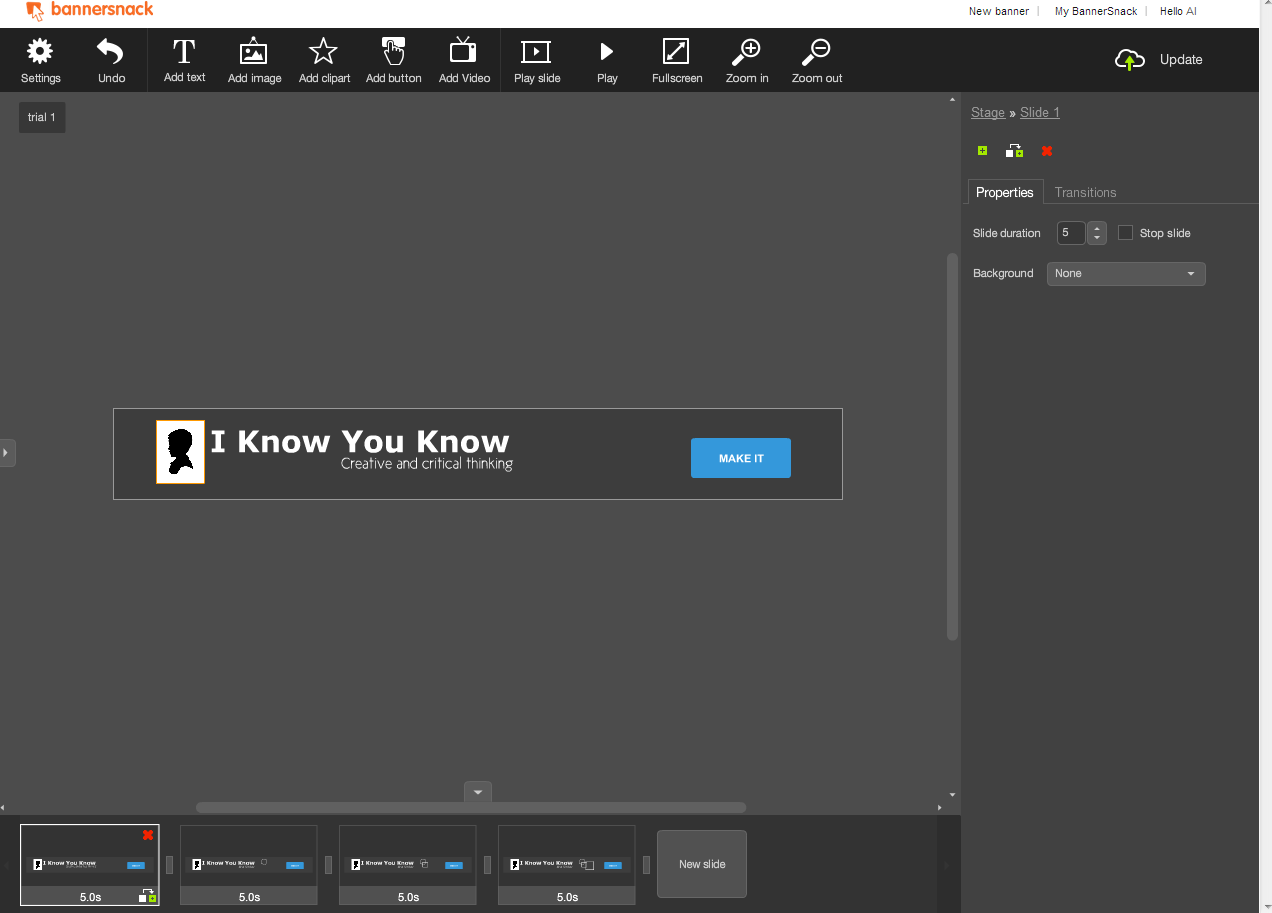















.png)